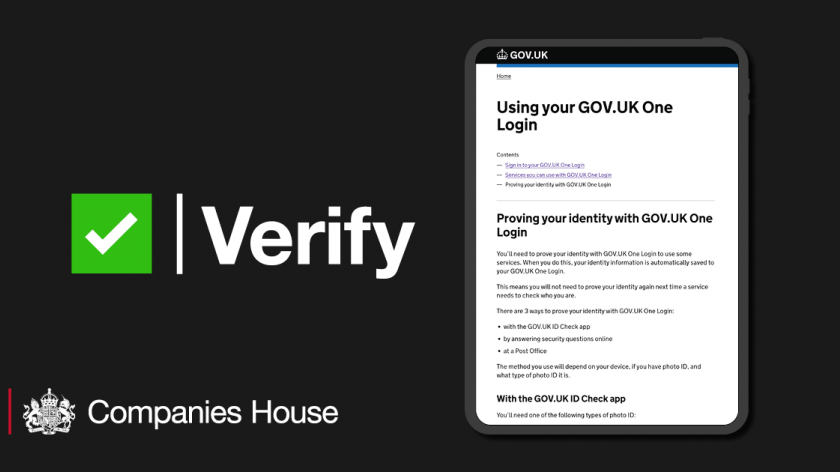How to get my UTR number?
September 28, 2019
Everyone submitting a Self-Assessment has their own Unique Taxpayer Reference (UTR Number).
A UTR is a ten-digit reference issued by HMRC when you first register for Self-Assessment.
Need to register?
You have a couple of options;
- Register directly with HMRC
- Appoint FileTax ‘N’ Go to register you for a fixed fee of £30.
Lost your UTR number?
If you have previously registered for a UTR number but think you have lost it, there are few places to look before you contact HMRC:
- On any HMRC post relating to Self-Assessment (usually detailed in the top right)
- Completed a return last year? Your UTR will be detailed on the front page
- If you are registered for Self-Assessment HMRC online services, your UTR will be detailed on the homepage.
No luck? You will need to contact HMRC to request your reference to be resent in the post. You can do this by calling 0300 200 3310, alternatively, why not try their new webchat
service!
Do I need to register?
Not sure if you need to file a Self-Assessment, check out our recent blog.
Share
You might also like

As of 15 May 2025, HMRC has officially extended Making Tax Digital (MTD) for Income Tax Self-Assessment (ITSA) to apply to sole traders and landlords who earn above certain income thresholds. This is part of HMRC’s plan to modernise and streamline tax reporting – replacing the annual “big return” with ongoing, accurate digital updates throughout the year.