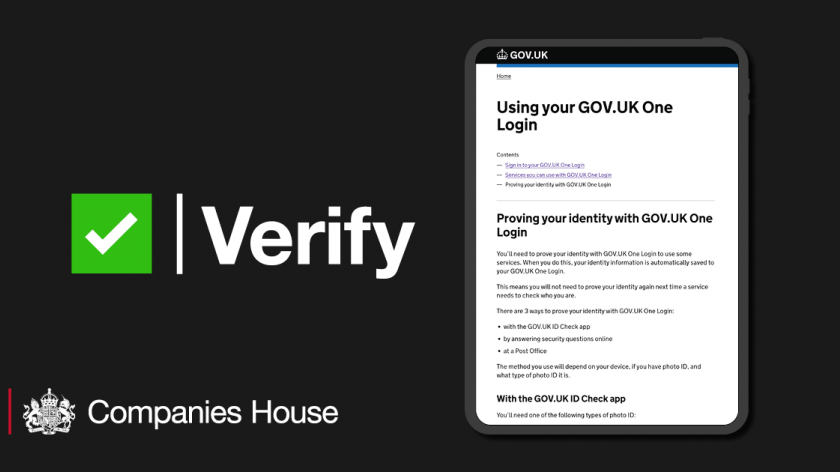What is a P60, and Why Do You Need It?
What is a P60, and Why Do You Need It?
If you're an employee in the UK, you’ve probably heard of a P60. But what exactly is it, and why is it important? In this blog, we'll explain everything you need to know about a P60, including what it is, when you might need it, and how to access it.
What is a P60?
A P60 is an end-of-year tax certificate issued by employers to their employees. It summarises the total pay and deductions for the tax year (which runs from 6th April to 5th April the following year). It includes:
- Total salary earned within the tax year
- Total Income Tax paid
- National Insurance contributions made
- Any student loan deductions (if applicable)
- Other deductions or adjustments relevant to tax calculations
Why Might You Need a P60?
Your P60 serves as proof of income and tax payments for the year. You might need it for several reasons, including:
- Filing a self-assessment tax return – If you have additional income outside of employment, your P60 helps in reporting earnings accurately.
- Applying for a mortgage or loan – Lenders often request a P60 as proof of income when assessing affordability.
- Checking tax paid – Ensuring that you've paid the correct amount of tax and claiming a tax refund if applicable.
- Applying for tax credits or benefits – Government agencies may request a P60 to verify income levels.
Where Can You Get Your P60?
If you’re using payroll software like FreeAgent or Paycircle, you can access your P60 directly through these platforms. If have employees, they will be able to access these via your payroll software but as an employer you are responsible for making sure P60’s have been issued at the end of the tax year (by 31st May) so it’s best to double check that everyone in your team has access.
Getting Your P60 on FreeAgent:
- Log in to your FreeAgent account.
- Navigate to the Payroll section.
- Locate and download your P60 for the relevant tax year.
Getting Your P60 on Paycircle:
- Log in to your Paycircle account.
- Go to the ‘Documents’ or ‘Payroll’ section.
- Download your P60 from the available payroll documents.
Final Thoughts
Your P60 is an essential document for tax, financial, and administrative purposes. Make sure to keep a copy safe, as you may need it for tax returns, loan applications, or income verification. If you haven’t received your P60 or need help accessing it, reach out to your employer or payroll provider.
For more guidance on payroll and accounting, get in touch with FileTaxNGo—we’re here to help!
Share
You might also like